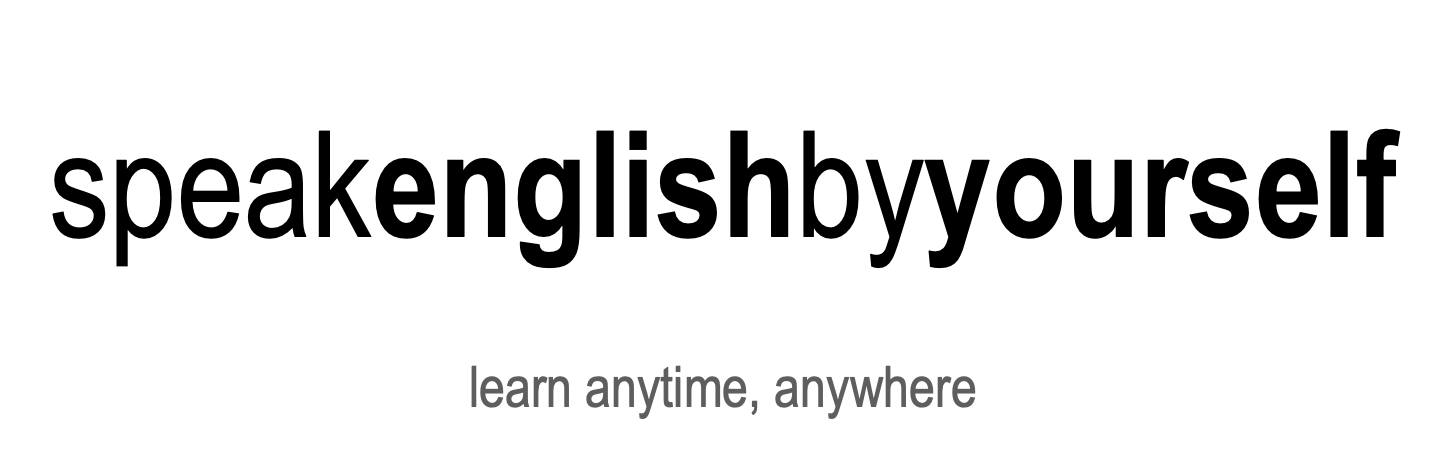If you’ve been learning English for a while but think you don’t have anyone to practice your speaking with, you’re at the right place, at the right time. In this Free4Talk review, you’ll learn how to use one of the best websites available on the internet for language learners.
Free4Talk Review
Free4Talk is a website that promotes itself as a “language practice community”, which it is indeed. When you access the platform, you need to sign in to have access to the features the website offers you. To do that, you’ll need a Gmail account. The sign-in button is at the top right-hand of the page.
After signing in, you’ll be allowed to join the rooms in which there are available slots. How do you know when there are? In the screenshot above, you can see five groups. The circles show you how many people can join each room. In the first one, for example, there’s one slot available out of three (the maximum number of people allowed in). In the second one, no slots are available. There are two slots that are already filled. In the last group, there are five slots max, and there’s only one person in the room waiting for others to join them.

Not only English, practice any language you want
If you’ve already accessed Free4Talk, you may have noticed that in each of the groups there’s a description of the languages people want to practice. In the screenshot above, for example, you can see three groups for English practice, one for French practice, and one for Czech practice.
Furthermore, there’s a list of all the languages with groups available at the moment below the search bar. Can you see that in the screenshot? You also have the current number of groups created for each language. At the time this picture was taken, there were 225 groups for English, 58 for Vietnamese, 11 for Indonesian, 9 for Arabic, 9 for Chinese, 7 for Japanese, and so on. Click on a specific language to see exclusively the groups created for practicing it.
This feature makes Free4Talk even more wonderful. Chances are that if you’re here, you’re probably an English learner but that doesn’t mean that you don’t learn other languages as well and/or already speak another one and just want to keep practicing it. If this is the case, you’ll have people from all over the world to talk to in many of the most spoken languages on Earth!
Levels of proficiency
Another feature that helps you to get the most out of your time while using Free4Talk is the language level displayed in each group. This description is the level of proficiency in the language the creator of the group expects you to have to join them in the conversation.
This is helpful because it saves you time. If you’re an advanced speaker of English, you’ll probably want to meet other advanced students. If you’re a beginner, you’re not probably interested in joining intermediate English learners.
This way, being aware of your own level and the level expected in each of the groups helps you to find suitable language partners so that the conversation experience can be pleasing for all parties involved.
Topics you want to talk about

On Free4Talk, you can also choose the topics you want to discuss. The creator of the group depicted above, for example, wants either to talk about topics related to the IELTS speaking exam or practice speaking activities at this level (or both).
If you access the website and already have something you want to talk about in mind, you can use the search bar at the top of the homepage to search for the topics you’re interested in.
Joining a meeting
After finding a group that suits your level, that has a number of people you’ll be comfortable with, and that has a topic you’d like to discuss, just click on the “join and talk now” button to join it in. After that, you’ll be redirected to a page onto which you only need to click anywhere, and then you’ll be able to talk to your language buddies.
Creating your own group
Last but not least, if you want to be in control of choosing the language level you want, the topic you’d love to talk about, and how many people can participate in your room, you can create your own group on Free4Talk.
To do that, follow the steps:
- Log in
- Click on “+ create a new group” at the top, left side of the homepage.
- Type the topic you want to discuss.
- Choose the maximum number of people allowed in your room (10 max).
- Select the language you want to practice.
- Select the level you expect guests to be at (any level, beginner, upper beginner, intermediate, upper intermediate, advanced, upper advanced).
- Finally, click on the “create” button, and Bob’s your uncle. Your group is out there!
Free4Talk Review: Is It Really Good?
Free4Talk is a language practice community. It doesn’t have as its objective to teach the language but practice the language.
If you have been learning English at a language school, by yourself, or if you already speak English but you feel there’s a need for you to practice more your speaking skills, Free4Talk is an awesome platform.
Not only does it allow you to connect with people from all over the world, from different cultures at any time, from anywhere, it also allows you to do that completely for free. There are no hidden fees or premium memberships on Free4Talk.
That’s why you should always use it! Have fun!